How to cancel an order
This guide will walk you through the process of canceling a scheduled order directly from your account.
Log into your account
Go to the menu associated with your child's school.
Click on the person icon in the top right corner to access your account and enter your credentials to log in.
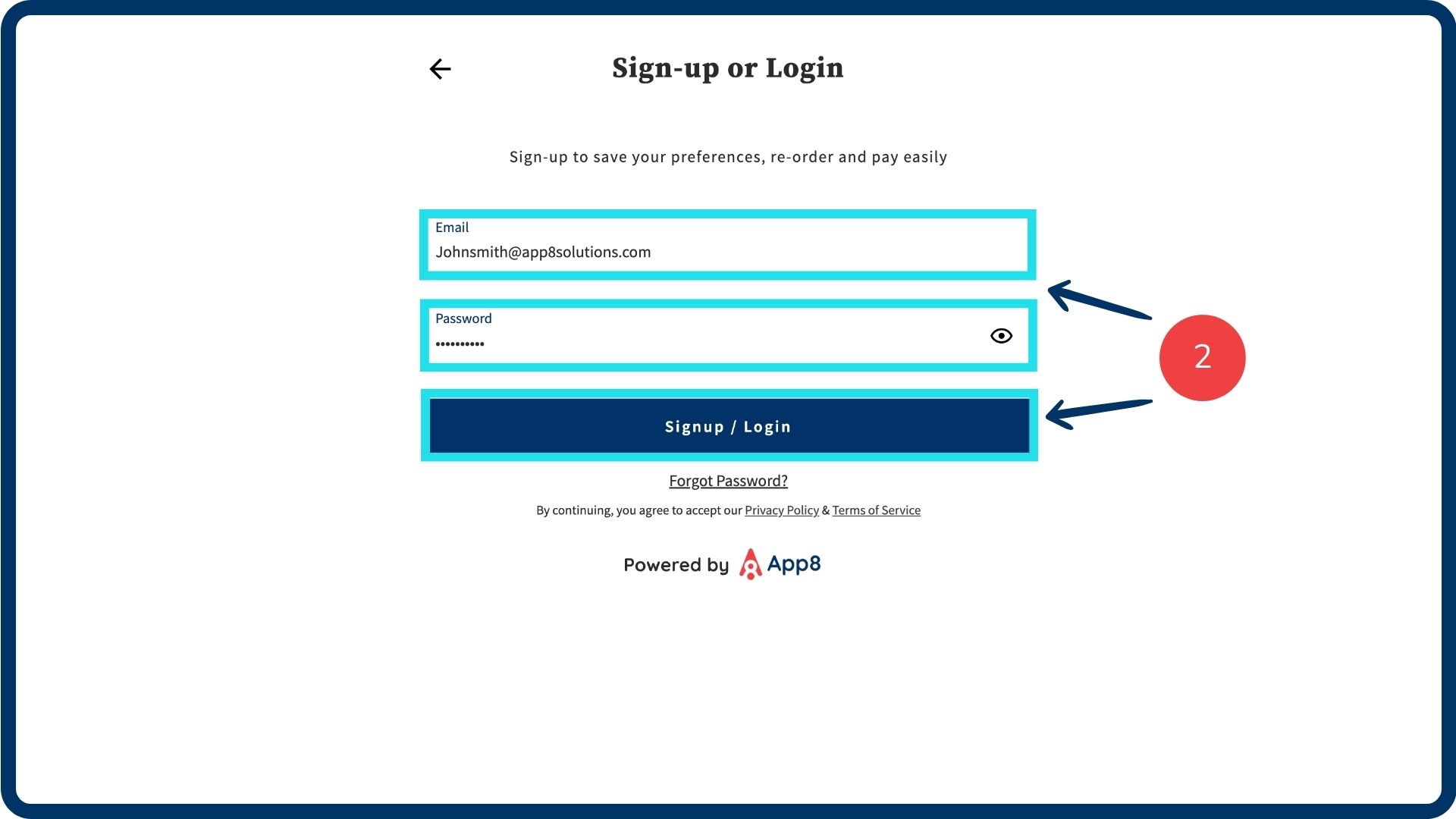
View Scheduled Orders
Navigate to the “Scheduled Orders” section from your account dashboard.
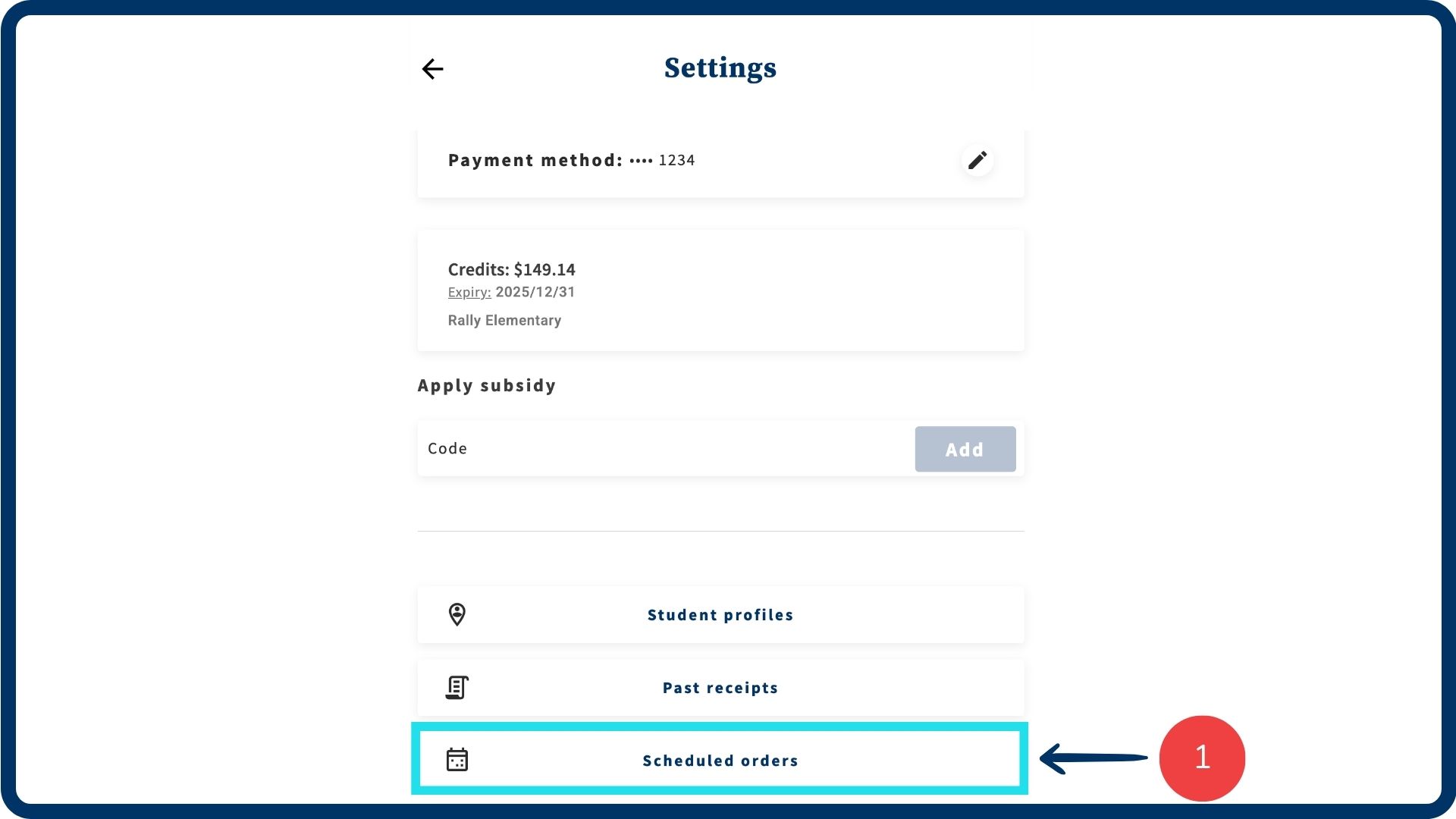
Cancel an Order
Select the order you wish to view or cancel.
Click the "Cancel order" button.
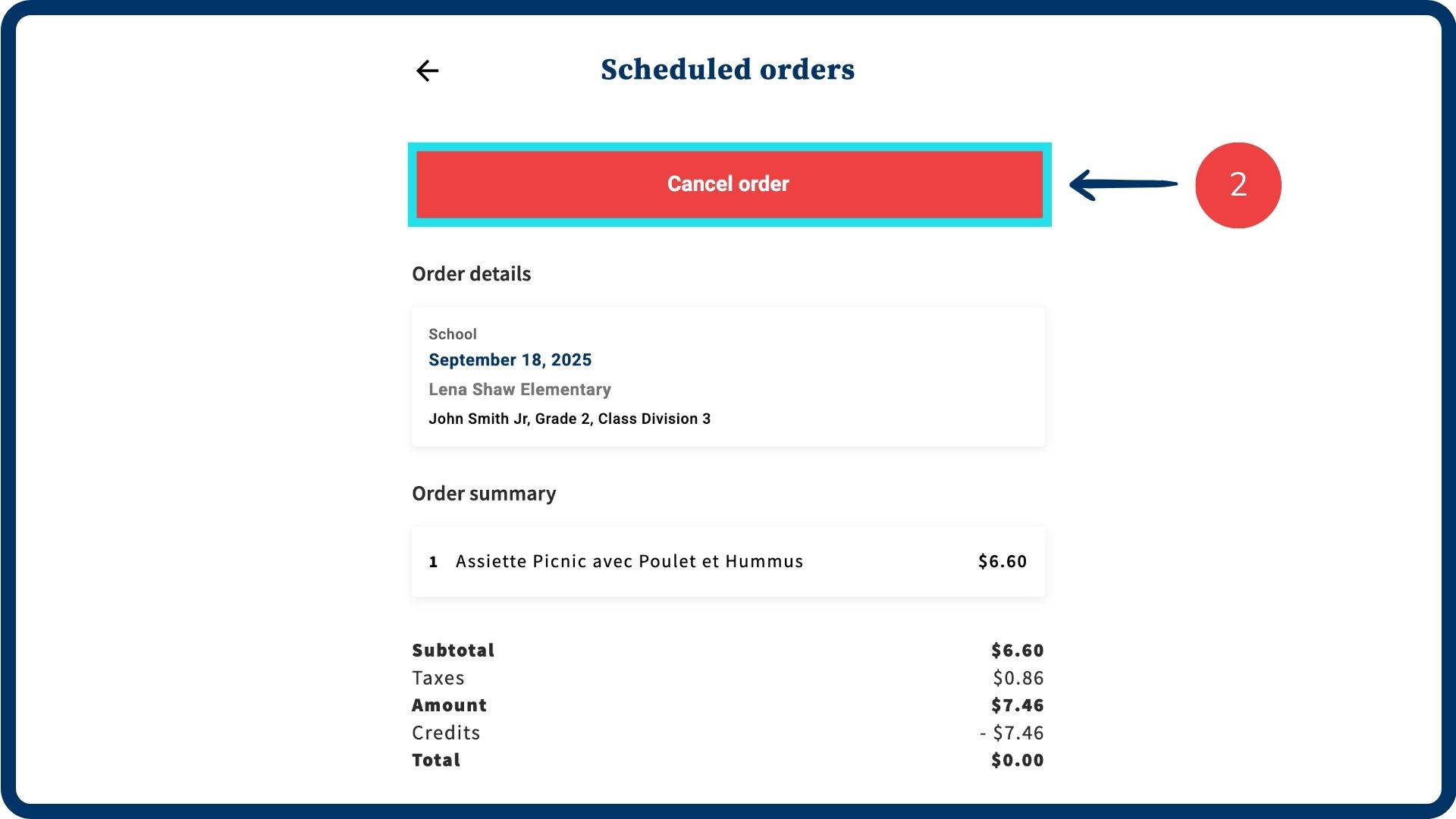
Important notes:
Cancellations can only be made up until midnight the day before the order. For any same-day cancellations, please email Chartwells Eats directly.
Was this article helpful?
That’s Great!
Thank you for your feedback
Sorry! We couldn't be helpful
Thank you for your feedback
Feedback sent
We appreciate your effort and will try to fix the article